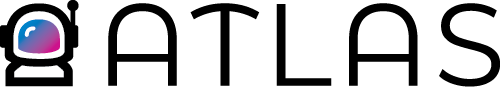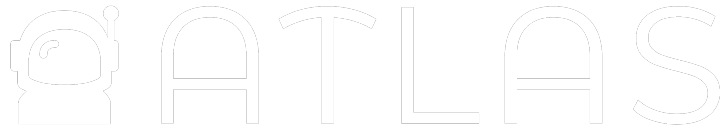- Go to app.runonatlas.com and navigate to the Pricing tab.
- Make your changes to plans, features, limits, or prices.
- Click Save changes.
- Refresh your live app to see your updated pricing reflected instantly.
Any new customers will now see and subscribe to your latest pricing.