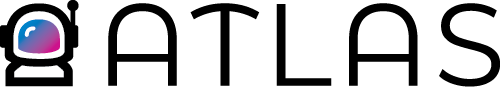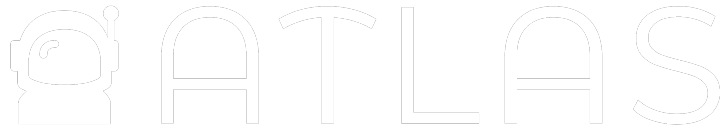1. Add a New Feature
Click “Add New Feature” to define a new entitlement (e.g., Users, Storage, etc.).2. Edit the Feature
Click on the new feature to edit its name, description, and limits.3. Include the Feature in a Plan
Click the “X” icon under the plan you want to include the feature in, then toggle “Included” on.The icon will change to a ✅ checkmark after saving.
4. Set Feature Limits (Optional)
In the feature editor, enter a limit for the feature.What is a limit?
A limit defines the maximum amount of resources that the customer can have at any given moment.
For example:
- If the feature is ‘Users’, a limit of 10 means that our customers can have up to 10 users.
- If the feature is ‘Storage (GB)’, a limit of 100 means that our customers can have up to 100GB of storage.