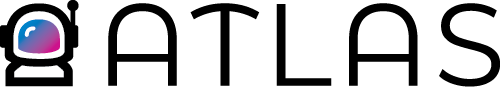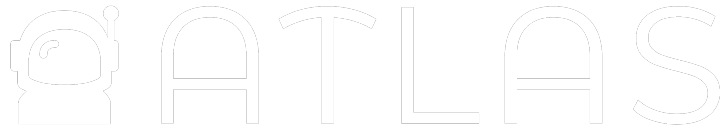Skip to main content
1. Start a New Pricing Model
Click the “Create a new pricing model” button. Atlas will spin up our AI engine to:
- Analyze your product
- Research your competitors
- Surface relevant industry benchmarks
From there, you’ll get a set of pricing models to explore.
2. Describe Your Product
Help us understand what you’re building by choosing at least one of these options:
- Paste your marketing website URL
- Upload docs (like a pitch deck or product spec)
- Simply type out a description of your app
The more context you give, the better the recommendations.
3. Review the Analysis
Atlas will generate a breakdown of competitor pricing strategies and industry patterns. Use this to:
- Understand common models in your space
- Compare price points
- Get ideas for positioning your offering
4. Pick a Model to Try
Select one of the recommended pricing models to customize and launch. You’ll be able to tweak it further before going live.