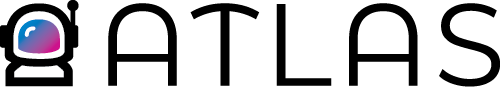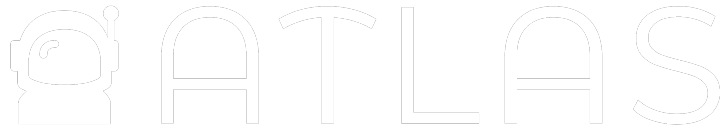Installation
- npm
- pnpm
- yarn
Terminal
Initialization
Initializing the Atlas SDK is very easy. You just need to follow these steps:Set the Atlas API key in the environment variables
You can get it from the Atlas Dashboard.
.env
Create the Atlas Express Client
To initialize the Atlas SDK, you need to instantiate the Atlas Client with the following parameters:
- Your Atlas API key.
- A function that returns the user id given a request object.
- Using Clerk
- Using any authentication provider
When using Clerk, you just need to pass the getAuth function to get the userId.
Having CORS issues?
Having CORS issues?
If you are having CORS issues only with Atlas, it probably means that your CORS middleware is running after the Atlas server. Make sure to place the CORS middleware before the Atlas server. For example:
Restrict user access based on their subscriptions
You can prevent users from accessing restricted parts of your application based on their subscription. To do so, you can use our backend protection features.Backend Protection
In order to prevent users from using certain endpoints unless they have a plan with the required features, we only need to add a middleware.Limit-based features
Sometimes, just having a feature as enabled or disabled is not enough, and our pricing models require limits to be set. For example, 5 users per account, or 20GB of storage. Setting this up with Atlas is very easy. And, if at some point the limits change, you won’t need to change the code again!Configuring the backend
The backend needs to understand what the limits are and how to check if the limit has been reached. To do so, when initializing the Atlas Client, you can provide alimits object with callbacks per each limit that you might want to use.
For example, given a feature whose id is data-explorer, you can provide a callback to check if the limit has been reached:
src/index.ts
data-explorer feature is available, Atlas will use the callback to compute it.
What happens if you don't configure a limit?
What happens if you don't configure a limit?
By default, if you haven’t configured a limit callback, Atlas will deny access to the feature if it has a limit. You can easily override this behavior. For example:
src/index.ts
Usage-based and Credit-based features
Usage-based and credit-based features allow you to bill customers based on their consumption. These features track usage events and apply billing according to your pricing model configuration.Understanding billing types
Atlas supports two types of billing for consumption-based features: Usage-based billing: Events are rolled up for the entire billing period, the price is applied, and the user is billed in arrears according to what they used. This is traditional usage-based billing where customers pay for what they consume after the fact. Credit-based billing: Users are allocated a specific amount of a custom pricing unit (e.g., credits) each month. When an event is received in Atlas that matches a credit-based price, their balance of custom pricing units is instantly deducted. This provides near real-time consumption tracking with immediate balance updates.Blocking consumption-based feature access and eventual consistency
Blocking consumption-based feature access and eventual consistency
Atlas offers the ability to block access to a usage-based and credit-based features
via the Max usage and Block overage options, respectively.Max usage: (Number) The maximum amount of a usage-based feature a customer is allowed to consume within a single billing
period. If specified, Atlas will block access after usage reaches the amount specified and then unblock access at the start
of the next billing period. If not specified, Atlas will allow unlimited usage in any given billing period.Block overage: (Boolean) Whether or not to prevent a customer from drawing custom pricing unit balance negative.
If enabled, Atlas will block access to a feature when a balance of 0 has been detected. Otherwise, Atlas will continue
accepting events and further reduce the customers credit balance negative. The next allocation of custom pricing units
will be applied as normal, increasing the customers balance from the current negative balance by the amount of the
allocation.Because Atlas’s event ingestion system is designed to be eventually
consistent, it is possible for a small number of events to be processed before
Atlas feature flagging has recognized that the customer has hit a balance of 0.
This means that small overages are possible even if
blockOverage is enabled.
For more real time access control, please reach out to customer support at
[email protected].Options to report events
To bill your customers correctly, your application must send an event to Atlas each time a usage-based or credit-based feature is consumed. There are three ways to report these usage events:Option A: Automatic Reporting (Recommended)
Enjoy Atlas’ magic! By default, the Atlas Express Client automatically sends a single usage event to Atlas every time an endpoint protected by thecreateFeaturesMiddleware is called.
src/index.ts
Option B: Report a Custom Quantity
If an endpoint’s usage should count as more than one event, you can specify a fixed quantity directly in the middleware options.src/index.ts
Option C: Manual Event Reporting
For more complex scenarios, such as when the event quantity depends on request-specific logic or needs to be sent conditionally, you can take full manual control. First, disable automatic sending for the middleware, then use theatlas.client.enqueueEvents method within your endpoint logic to report the usage.
src/index.ts
Can I disable the automatic event reporting globally?
Can I disable the automatic event reporting globally?
To disable automatic event reporting for all endpoints by default, set
events: { sendAutomatically: false } in the defaultMiddlewareOptions when initializing the Atlas Express Client. This is useful if you plan to report most events manually.src/index.ts
Batching events
To optimize performance and avoid rate limits, the Atlas client automatically batches usage events before sending them. You can customize this batching behavior by configuring theeventsFlushAt (number of events) and eventsFlushInterval (time in milliseconds) options during client initialization.
src/index.ts
flushEvents method. This is particularly useful for ensuring no events are lost during a graceful shutdown of your application.
src/index.ts